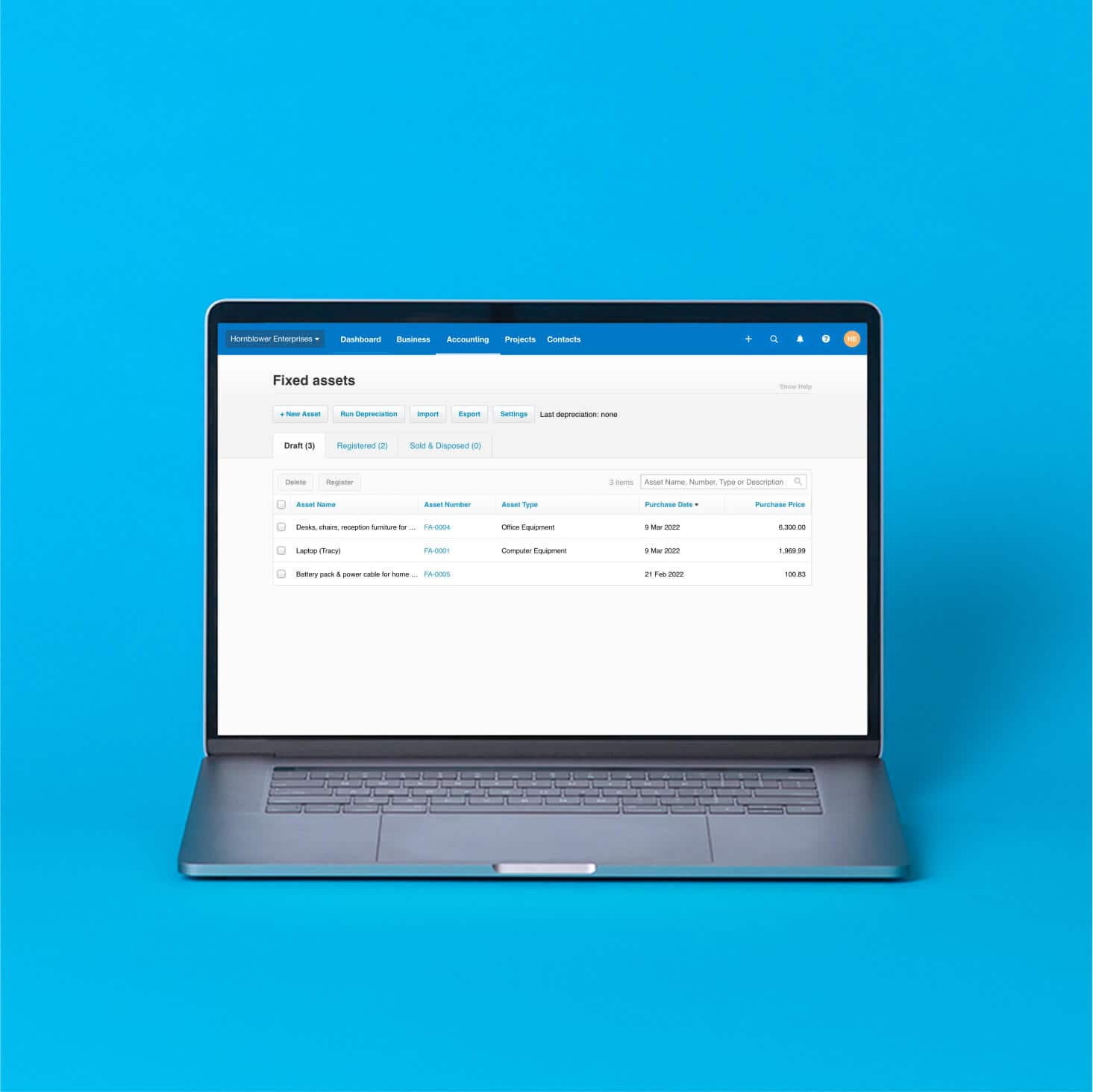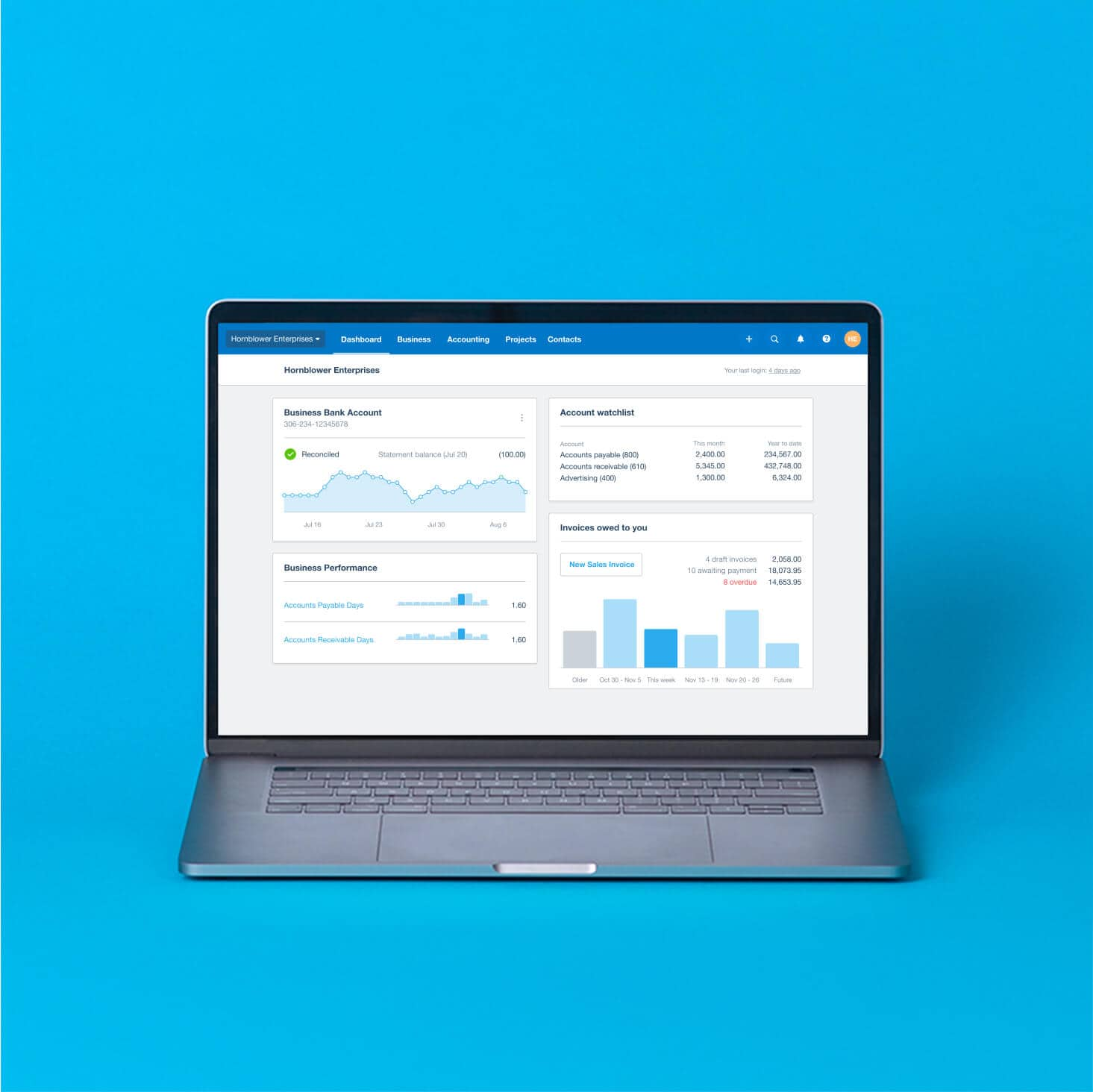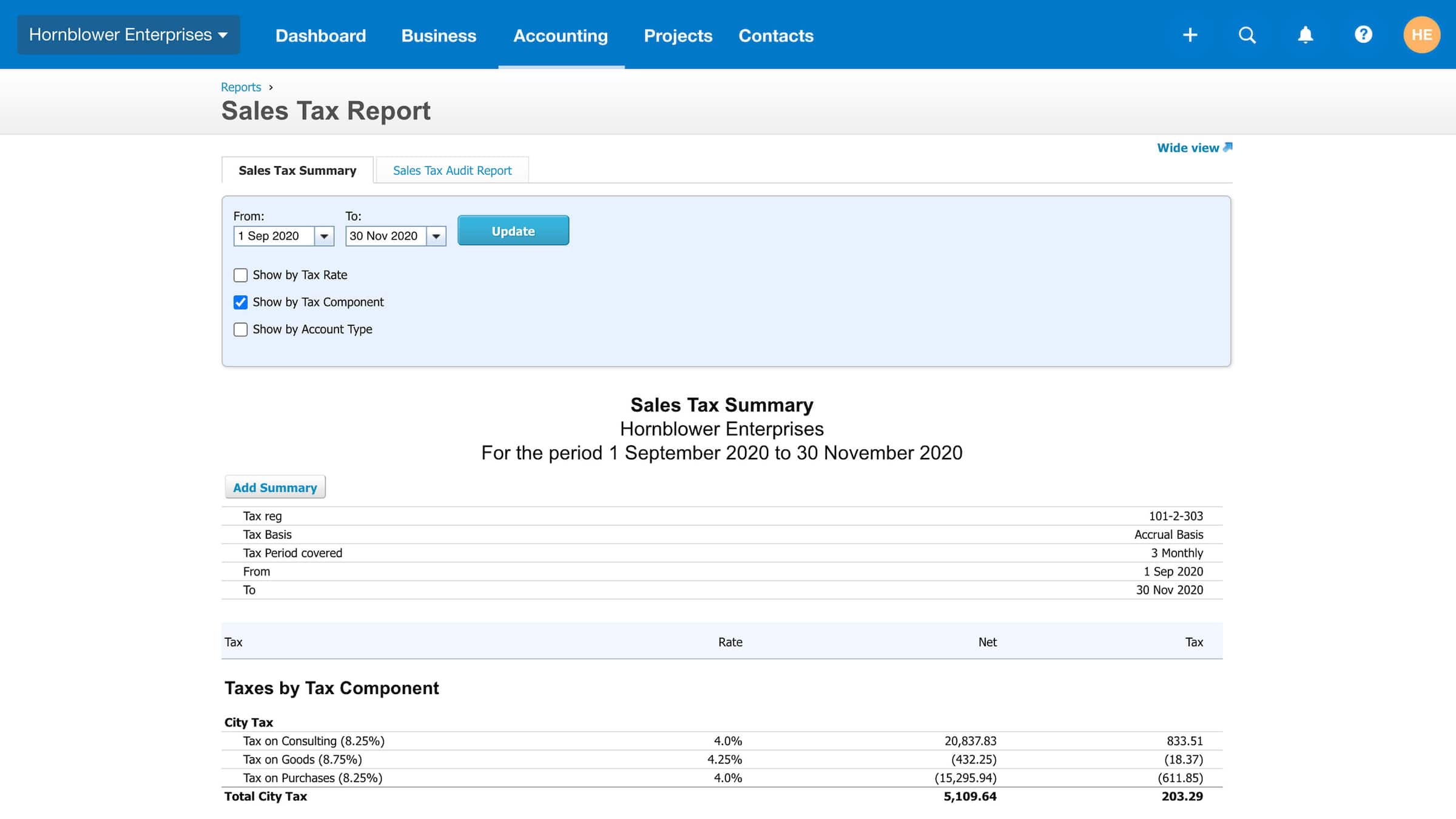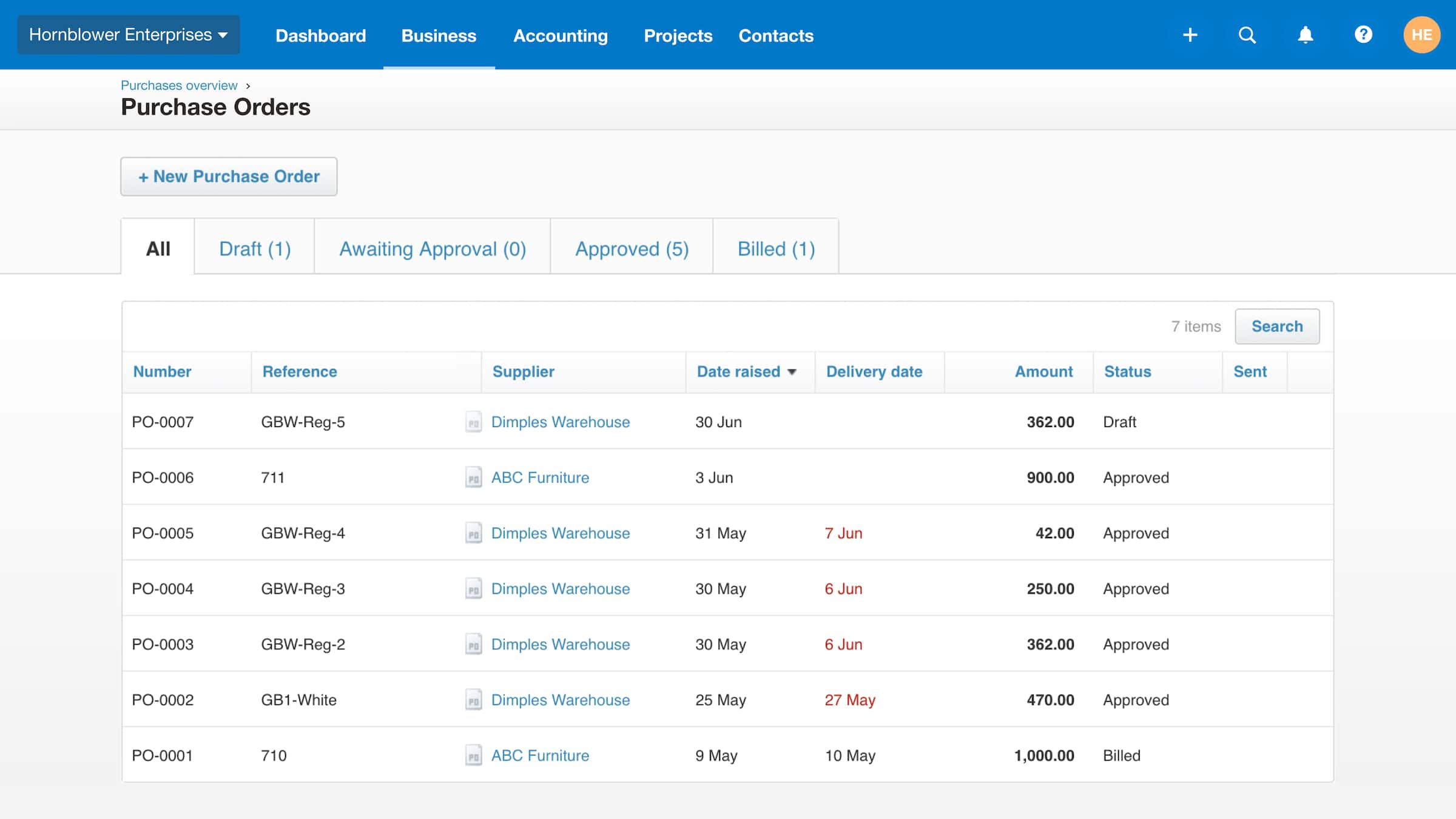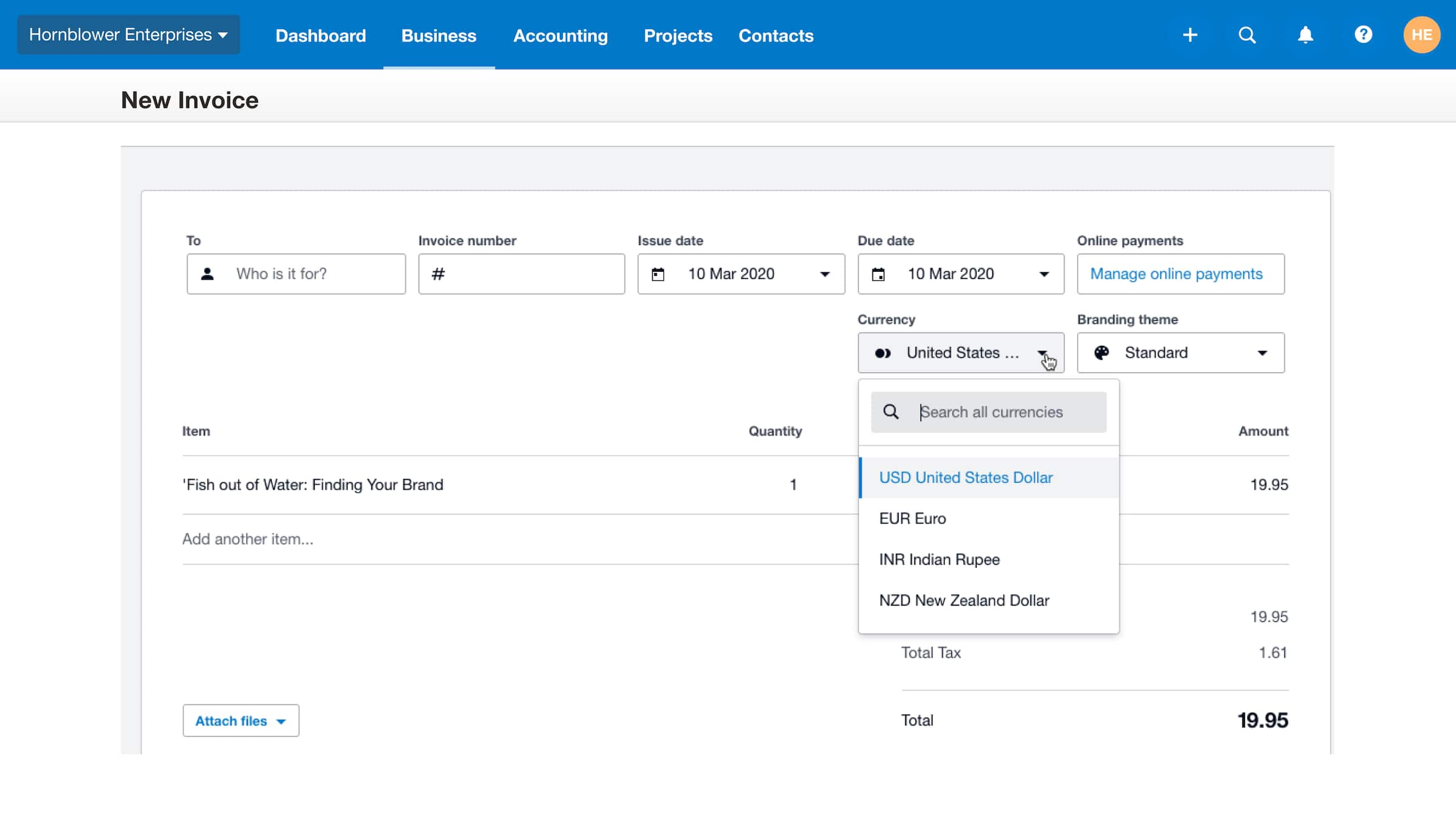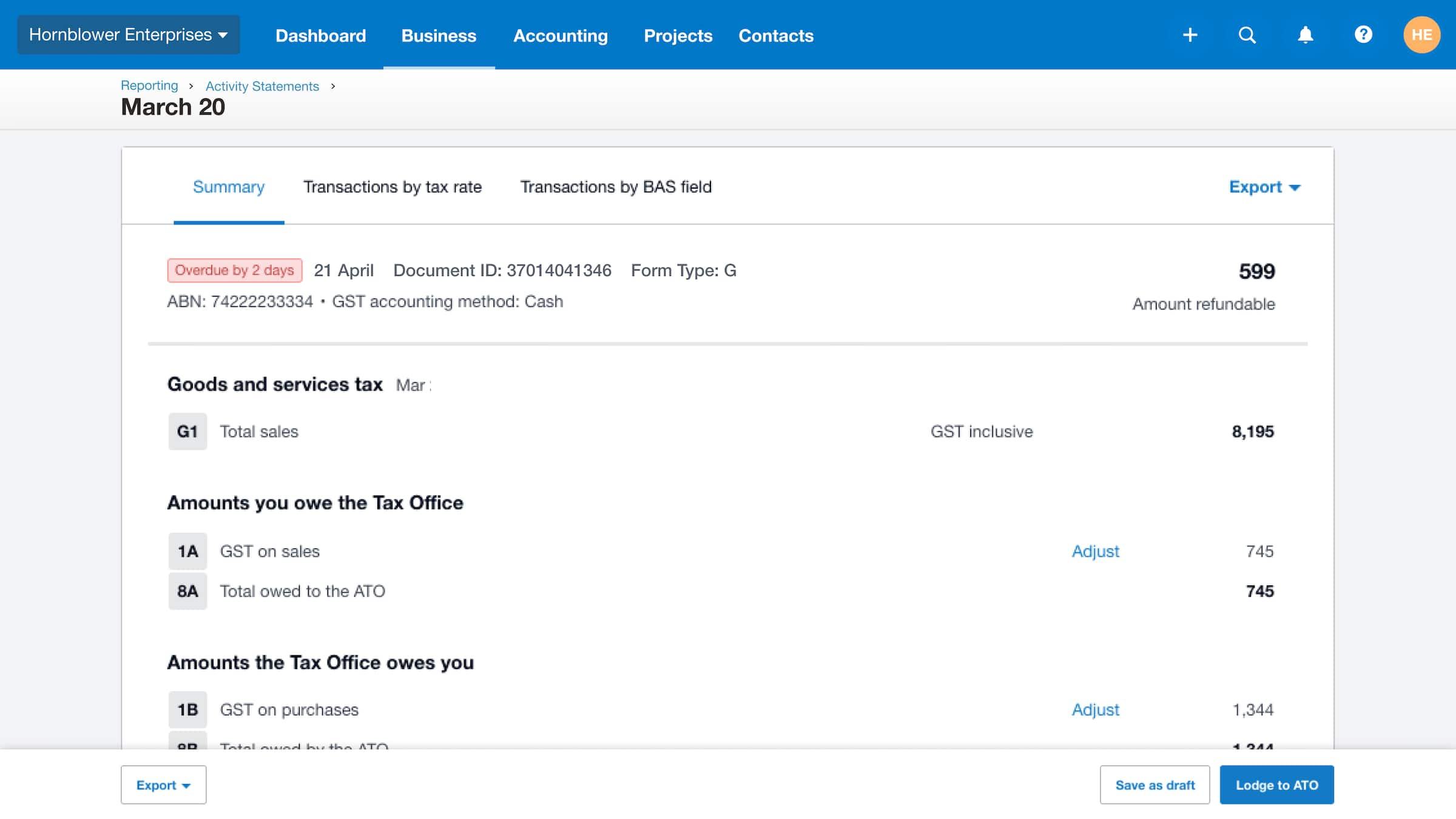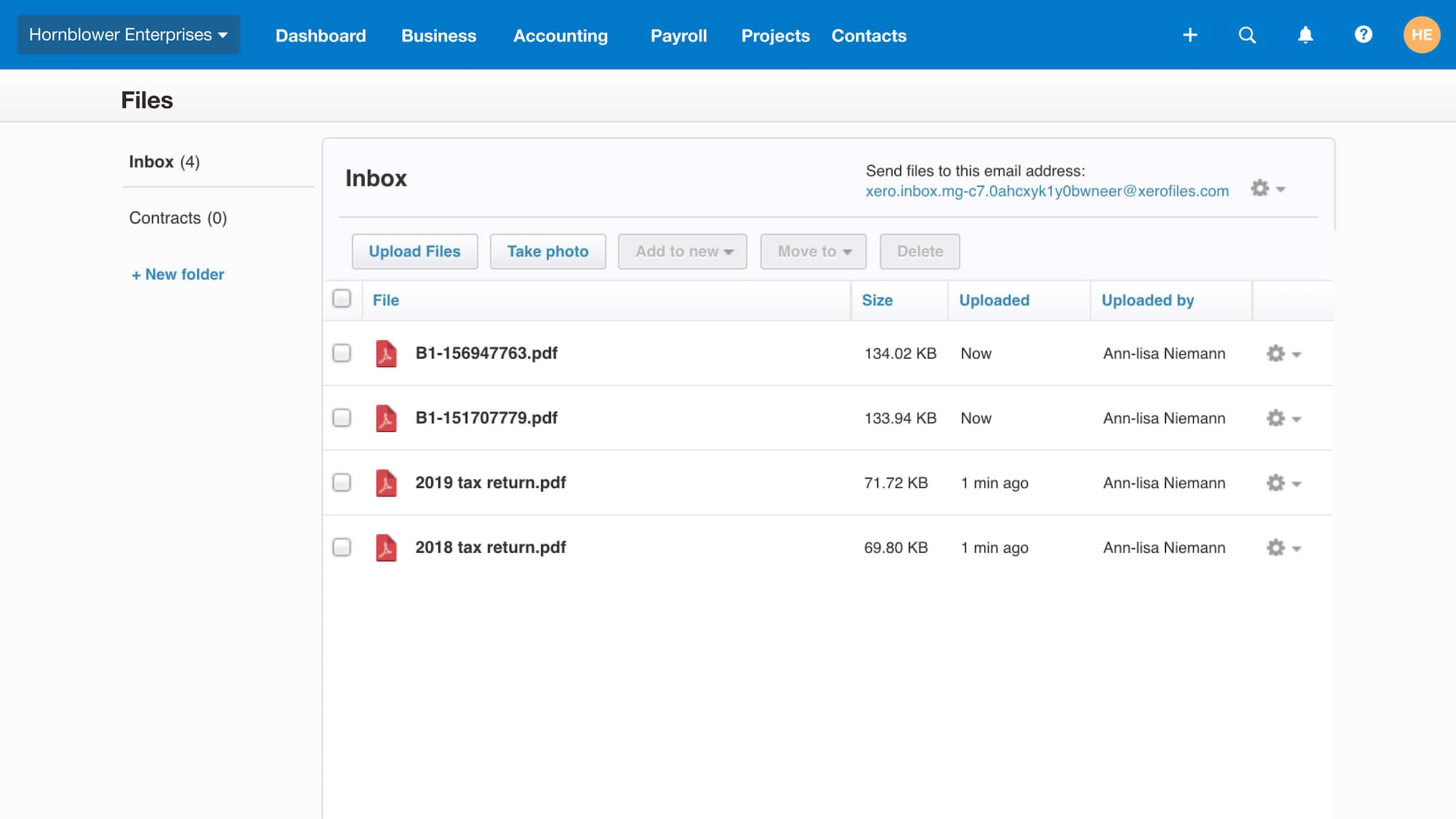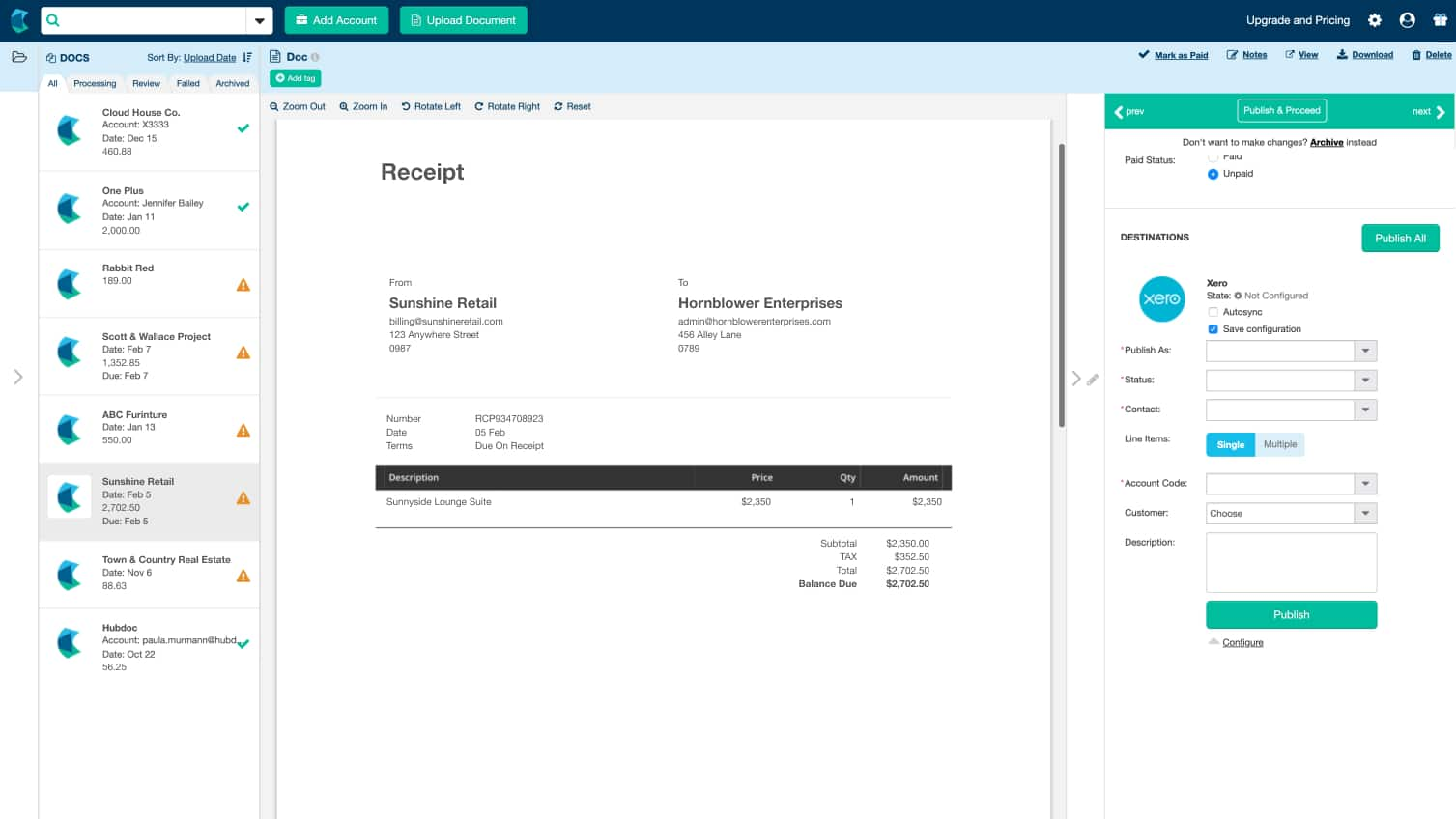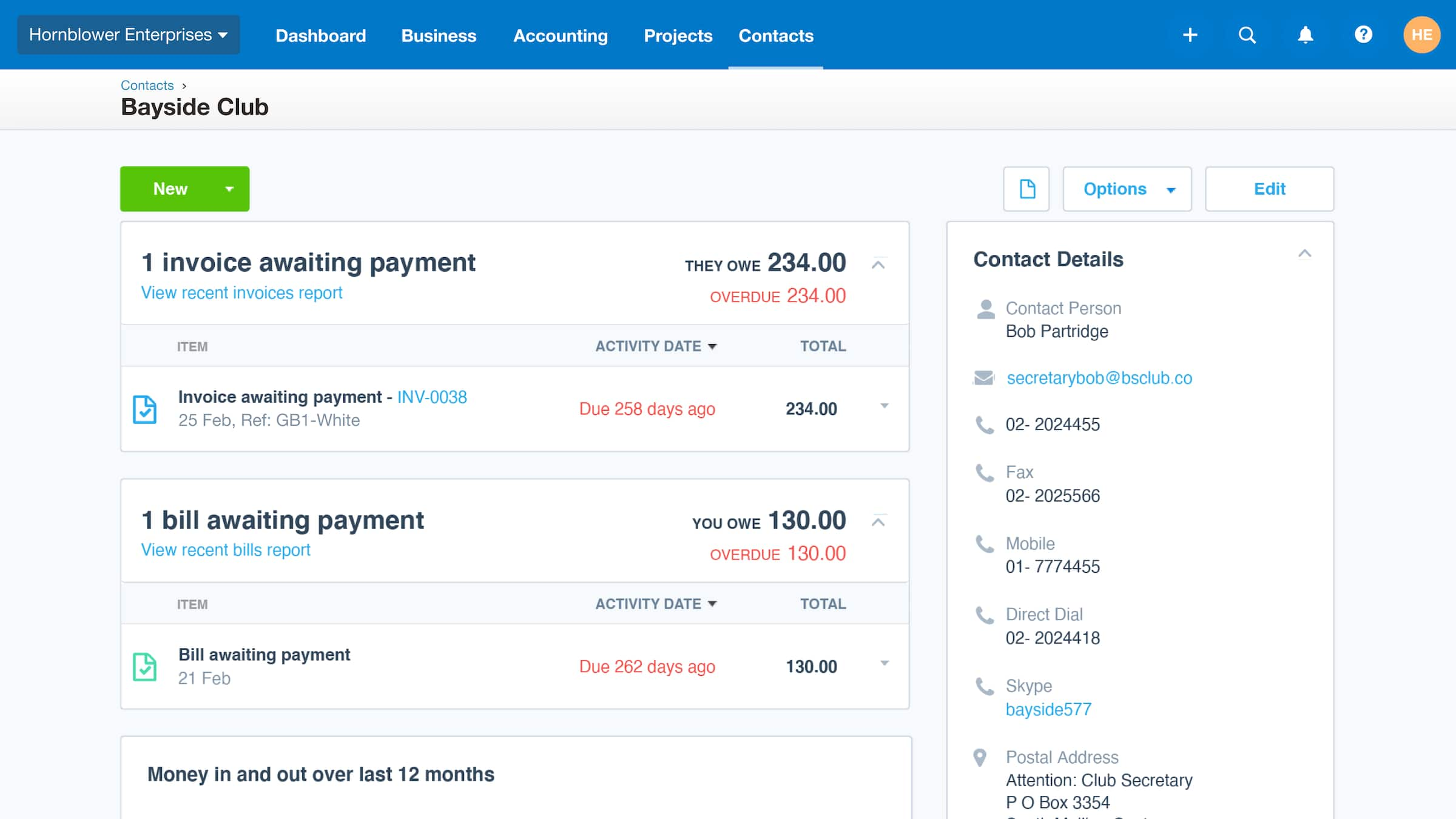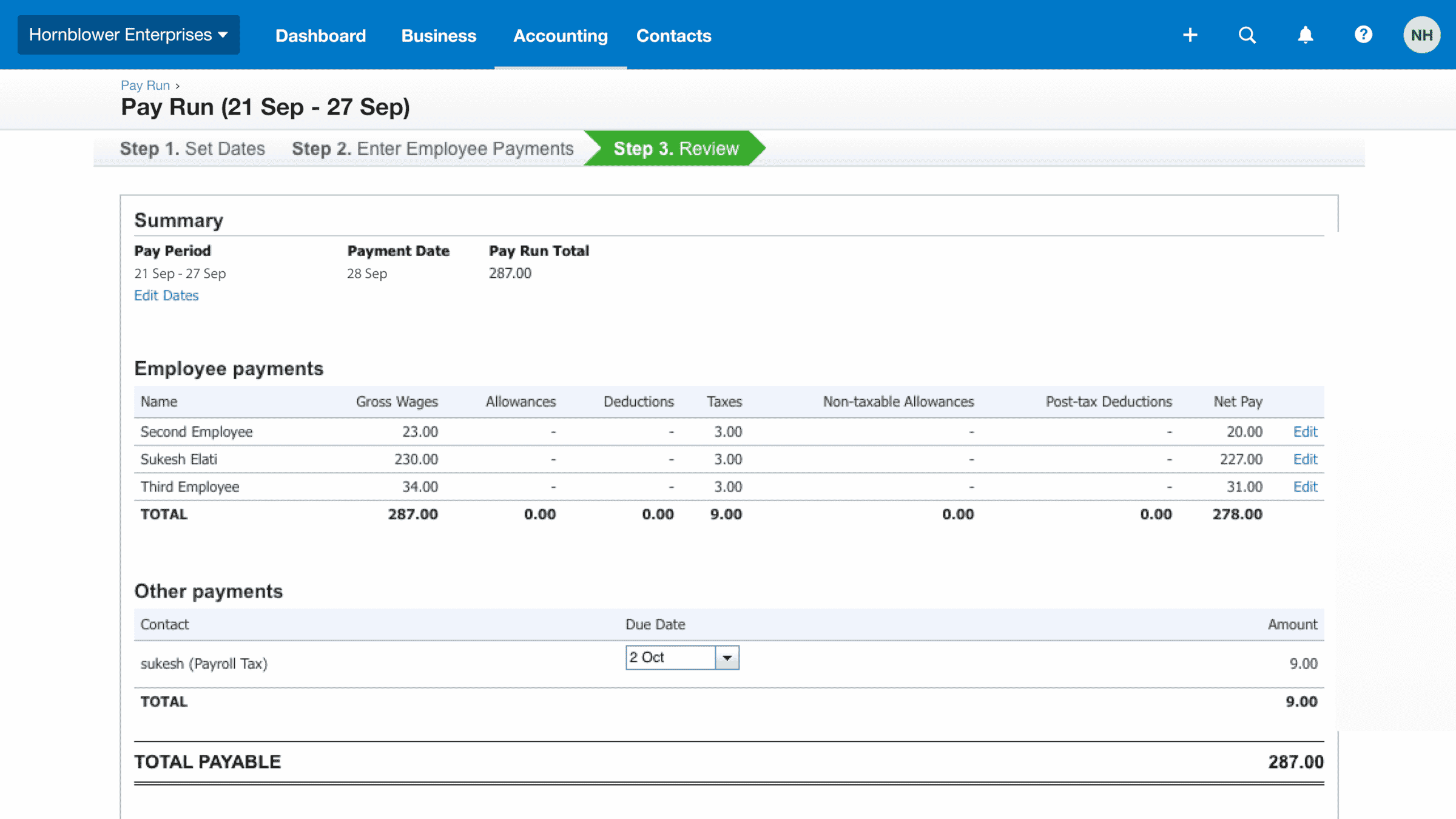1. New releases in the last 90 days
The highlights covered include:
a) Mobile releases
- iOS – Projects: Create an invoice from an accepted quote in Xero Projects.
- Android – Projects: Enable auto time tracking so your app creates suggested time entries when you enter a 100 meter radius of an enabled location.
- iOS & Android – Projects: Enter start and end times when creating a time entry so that Xero automatically calculates the duration for you.
- iOS & Android – Projects: Manually mark time, fixed price tasks, and expenses as invoiced, so you can keep track of what’s been paid.
b) Xero releases
- Credit limits: Block invoices from being sent to a customer when they’re over their credit
- Credit limits: View the credit limit status of invoices on the draft, awaiting approval, and repeating template list views.
- Short-term cash flow: The Short-term cash flow tool has now been released to all Business edition organisations. This is an interactive tool that visually projects the bank balance for the next 7 or 30 days, based on the impact of invoices and bills being paid.
- Delivery addresses on invoices: Add, edit and display a delivery address when creating an invoice in new invoicing.
- Stripe onboarding: Stripes new seamless onboarding lets you create and activate a Stripe account without leaving Xero.
- Email to bills: The email to bill auto-extraction feature has now been released to all business edition organisations free of charge. Simply email a bill to an organisation’s unique email address and Xero generates a draft bill with the emailed bill attached.
- Reports – updated Profit & Loss UI: We’ve tweaked how you access the settings and simplified the process of customising the report with a single ‘Edit layout’ button.
- Reports – comparison periods: We’ve increased the number of comparative periods you can add from 12 to 36 on the Trial Balance and other reports.
- Reports – add formula: When you add a formula row, schedule or text block, Xero adds the row to the bottom of the group or section you’re active in, instead of at the bottom of the report. When populating the formula, we’ve added the ability to search for a specific group name, instead of scrolling through long lists to find the ones you need.
- Reports – export to PDF: We’ve added an ‘export to PDF’ button in the layout editor of all new reports in Xero, so you can see what your financials look like and make any necessary tweaks before publishing.
- Duplicate statement lines report: The Duplicate Statement Lines report lets you search for duplicate statements lines in a Xero bank account.
- Files: We’ve given Files a fresh new look and removed some of the functionality that you weren’t using, like the ability to take a photo with a webcam and vCards.
- My Xero account settings: We’ve updated the My Xero Account Settings screen with a new design to give it a more modern feel, but with the same settings.
- SA – VAT201 Return: The South African VAT201 Return is now live. Late claims are automatically calculated and you have an underpinning audit report for complete clarity.
c) Expenses releases
- Invite subscriber email: We’ve added an ‘Invite Subscriber’ button for non-subscribers
which sends an automated email to the subscriber of the organisation. The email includes a
description of the product, its benefits and also a link to add Xero Expenses to their
subscription.
d) Projects releases
- Start and end times: Enter start and end times when creating a time entry so that Xero automatically calculates the duration for you.
- Mark as invoiced: Manually mark time, fixed price tasks, and expenses as invoiced, so you can keep track of what’s been paid.
- Link to Project Summary report: We’ve added an easy link from the All Projects screen to the Project summary report.
- Profitability dashboard: Use the new profitability dashboard to help you understand the financial health of an individual project. The dashboard includes a range of charts, tables, and key figures based on the project’s activity. Check out this video to see it in action.
e) Practice tools releases
- Export staff list: Export the staff list from Xero HQ. This CSV export provides details like staff roles within the practice, whether they have two-step authentication enabled and their certification status and expiry dates.
- New navigation: We’ve given the navigation bars in My Xero and Xero Practice Manager a new look and feel, so you can enjoy a seamless and consistent experience when using any of our tools on the Xero platform.
- Report builder: We’ve made it easier and faster for you to manage long lists of custom reports by adding search and filter functionality on the custom reports list. You can also now apply bulk actions to reports, like deleting reports and adding and removing staff.
- Client synchronisation: We’ve improved the client synchronisation between Xero HQ and XPM. The sync process now picks up new clients you create in HQ and adds basic client information to XPM. Other information is synced when you edit the client records in each system.
f) Apps
- App Marketplace: We’ve improved the search functionality in our app marketplace. Powered by Coveo, the search engine taps into machine learning to serve up app suggestions based on your business’ profile when you’re logged into Xero.
2. What’s coming?
- Mobile – split payments: Soon, you’ll be able to reconcile part payments on iOS and Android devices using the split function that’s currently only available on the web version of Xero.
- Reporting – Page breaks: You’ll soon be able to insert page breaks into the layout editor of new reports, which will force the PDF on to a new page.
- New invoicing – post payment edits: Soon, you’ll be able to edit a limited selection of invoice fields just like you can with classic invoicing.
- Xero HQ – Client list: We’re working on a new client list experience in Xero HQ. This will include a new table look, a client list that you can sort, filter, group and export and see a selection of key information.
3. What’s new on Xero Central?
- Keep track of your cash flow: Understanding cash flow is crucial for any business. We’ve created this guide of videos, courses and articles to help you navigate cash flow using Xero.
- Move your business to the cloud: Use our collection of tools and information to help take your business online. Discover the benefits of cloud accounting, apps to support your business, marketing and much more.
- Xero On Air: Xero On Air is our brand new way to share information and connect with you and small business owners around the world. Tune in between 14 – 17 September for your daily dose of video episodes.